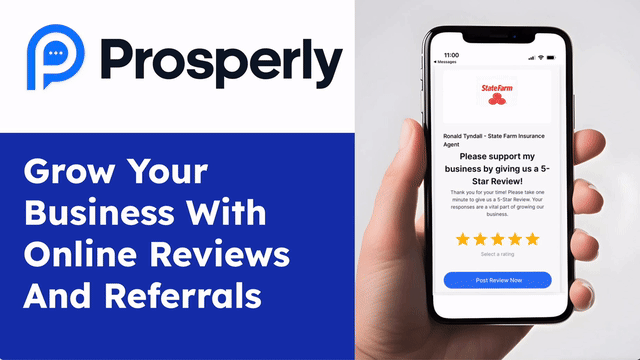See How Prosperly Helps You Get Google Reviews
4 Steps To More Positive Reviews
Step 1: Easily send out review requests through text or email
From your phone out in the field or from your office computer, Prosperly makes it super easy to send out review requests (and customer referral requests) to your customers.
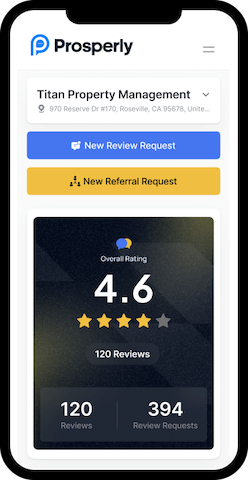
Step 2: Filter out negative reviews before they post to Google
We automatically set up your account so that any review that is below 4 or 5 stars comes to you instead of posting to Google.
This gives you the opportunity with your customers to resolve their issues in house instead of getting negative reviews on Google.

Step 3: Put your review collection on autopilot
With Prosperly has automatic follow ups when your customers don’t respond to your review requests.
Also, our team will help you automate the process so as you get new customers, they automatically get review requests.
It becomes completely hands off for you and reviews skyrocket!
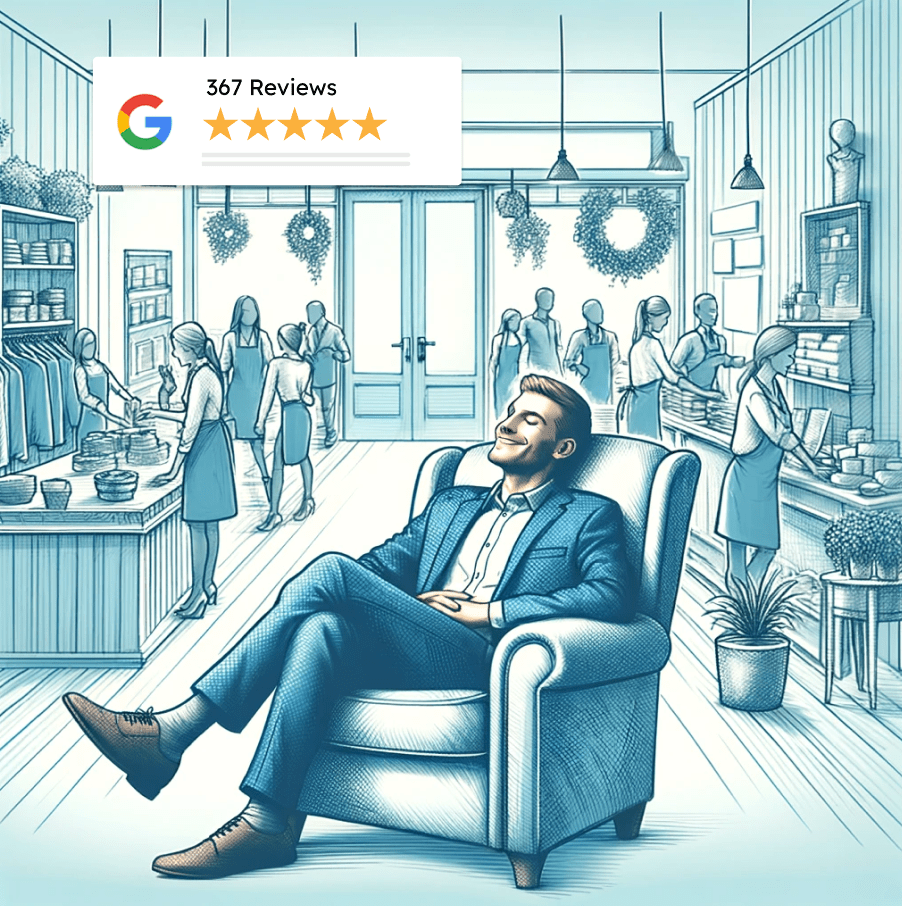
Step 4: Easily track your reviews and referrals
Easily track reviews and referrals from each of your employees separately to know how each is performing.
Add as many users to your account as you want.

Start Getting Google Reviews on Autopilot