How To Get More Google Reviews For Your Business
Not having enough Google reviews is killing your business.
Let me show you how to dominate your competition on Google maps.
Why do you need more Google reviews?
- If you’re like me, any time you are trying to find a new restaurant, or hotel or any other business you haven’t tried yet, the very first thing you do is look at who has the best and most Google reviews.
That one simple thing literally makes up 90% of my decision making.
And I’m not alone. Did you know:
- 93% of customers read reviews before making a decision.
- 90% won’t consider a business with less than 3.5 stars.
- 58% are willing to pay more and travel further for a better-reviewed company.
- Unhappy customers are 10 times more likely to leave a review.
- It can take 10-20 positive reviews to offset one negative review.
(This list comes from @codie_sanchez)
Let’s say you are on vacation and are doing a Google maps search to find a good ice cream shop to try.
Which of these ice cream shops would you choose to try for the first time?
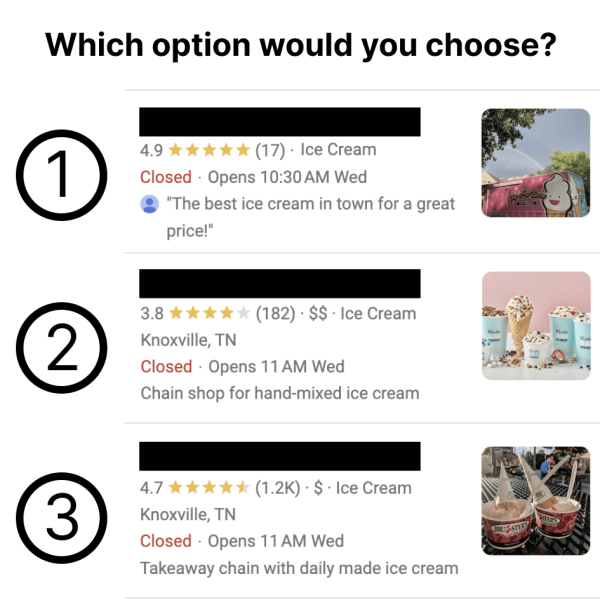
The vast majority of us will pick option 3, even though it doesn’t have highest Google rating.
Why option 3?
The answer should be obvious.
We want to go to a place of business that we can trust.
1200 reviews at 4.7 stars is a ton of social proof that this restaurant is trustworthy and the ice cream is probably delicious.
It is such a simple thing and yet most small local businesses spend very little time or effort in collecting positive Google reviews.
Most businesses have low star reviews, or less than 10 reviews on Google because they don’t focus on it.
Google reviews are incredibly important and with the right strategy, not difficult to get.
How many hundreds of customers are you losing to a quick Google maps search where your business either doesn’t even show up in the top results or shows up with just a few reviews?
The good news is it is very easy to fix this problem.
If you run a good business and provide good customer service, within just a few months you can be well on your way to hundreds of 5-star Google reviews.
5 Sure-fire Ways To Get More 5-star Google Reviews
1. Ask Your Customer For Reviews
I know this one sounds super obvious but if you don’t ask for reviews, your customers won’t leave them…unless they hate you. So to get positive reviews you need to ask for them.
Prosperly makes it super easy for your customers to leave a review.
The review link lands right in their text messages or inbox, then when they go to post a positive review on Google it takes them directly to the page on Google where they can instantly post the review.
We’ve done everything we can to reduce friction for them so it is as seamless as possible.
2. Send Out A Review Request Right After A Positive Interaction
The absolute best time to send out a review request is right after a positive interaction with a customer. This can be right after a purchase, after you help them with a customer service issue, or even when they are canceling their service with you.
Yes you read that right. Even at Prosperly, some people are happy customers but have to cancel and I ask them for reviews and they give me a 5-star review. It’s amazing.
This works best if you can speak with them either over the phone or face to face but even through text or email works wonders.
You need to develop a new habit of asking for a review with every positive interaction.
3. Follow Up With Your Customers If They Don't Leave A Review
Your customers are busy. People naturally forget. Whatever the reason, if you only ask a customer for a review one time you will miss out on 75% more reviews that you could collect.
What’s great about Prosperly is we do this automatically for you.
When you send a review request from Prosperly (either by text or email) we will track if your customer has left you a review. If not, we will send them an email follow up gently reminding them in a very fun friendly way to leave you the review.
By the 3rd reminder you will see a high percentage of your customers will leave you the review.
4. Integrate With Your CRM
Link your CRM with a review software to send texts and follow-up emails for reviews.
Many CRMs have marketing automation built in so you can take your Prosperly review link and plug it right into those automations.
5. Run A Contest
One of the best ways to get customers to leave a review is to run a contest.
Right after a person enters the contest ask them for a review. They will most likely assume that leaving a positive review will give them an edge in the contest.
You’ll be surprised how many customers will leave a review in this situation.
By implementing these strategies, you’ll become the top-reviewed service business in your area, driving more traffic and increasing revenue.
6. Bonus: Customer Surveys
Getting customer feedback is always a great thing if you want to make improvements to your business.
It’s also the perfect time to ask happy customers to leave you a review.
The best way to structure this is to offer some kind of reward for completing the survey. Then your customers will be more inclined to leave a review at the end of it knowing they are going to get the reward.
But don’t forget to use the survey to find out what your customers like most and like least about your business, product or service.
How To Find Your Google Business Review Link
In order to start getting people to leave you a review you need to send them your Google Business Review link. I’ll show you the manual way to request Google reviews.
If you are a Prosperly customer you can skip the following steps and go to the next section because we handle all of this for you.
The first thing we have to do is create a link that you can share with your customers so they can leave you a review.
Step 1: Go to this page on Google to find your “place id”.
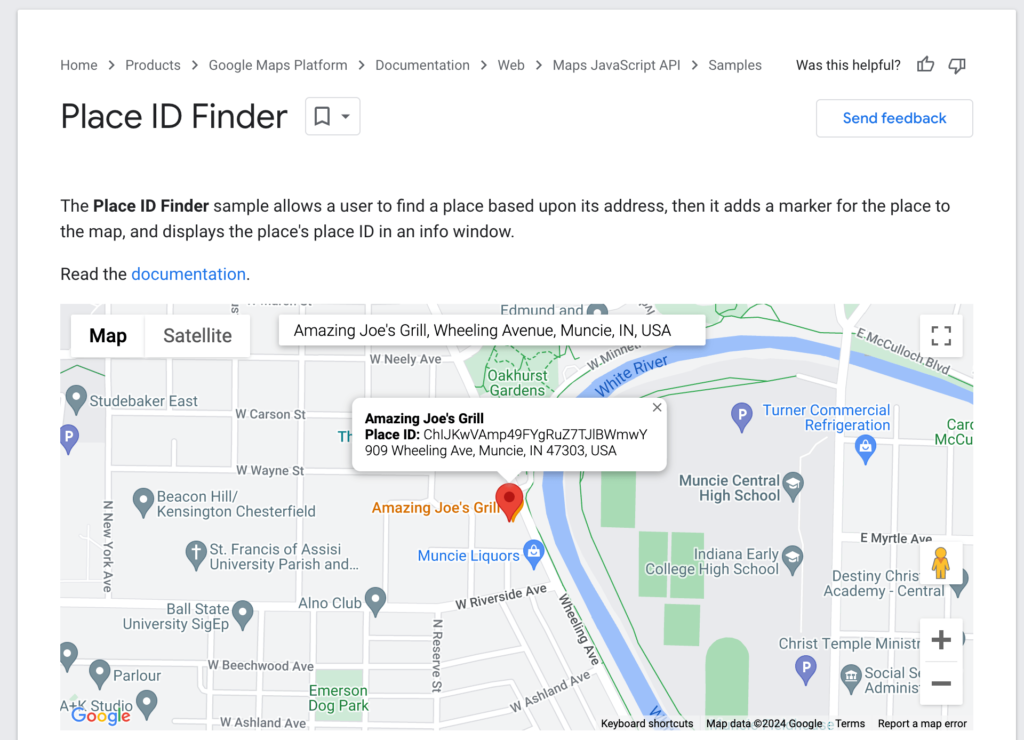
Step 2: Enter your business name in the top search box and hit enter.
Step 3: Copy the place ID.
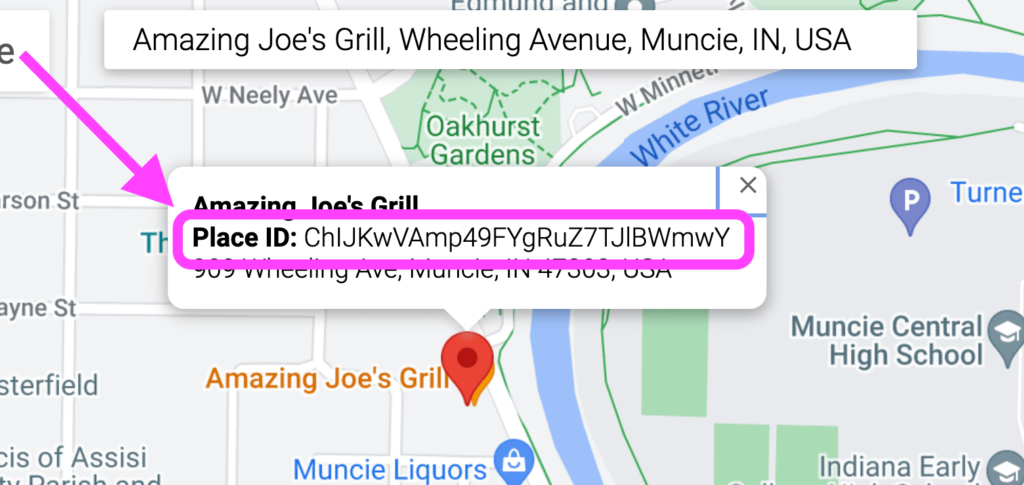
Step 4: Add your place ID to the end of this URL:
https://search.google.com/local/writereview?placeid=
So the final URL would look like this:
https://search.google.com/local/writereview?placeid=ChIJKwVAmp49FYgRuZ7TJlBWmwY
And when you click on the link, it prompts the user to leave a review.
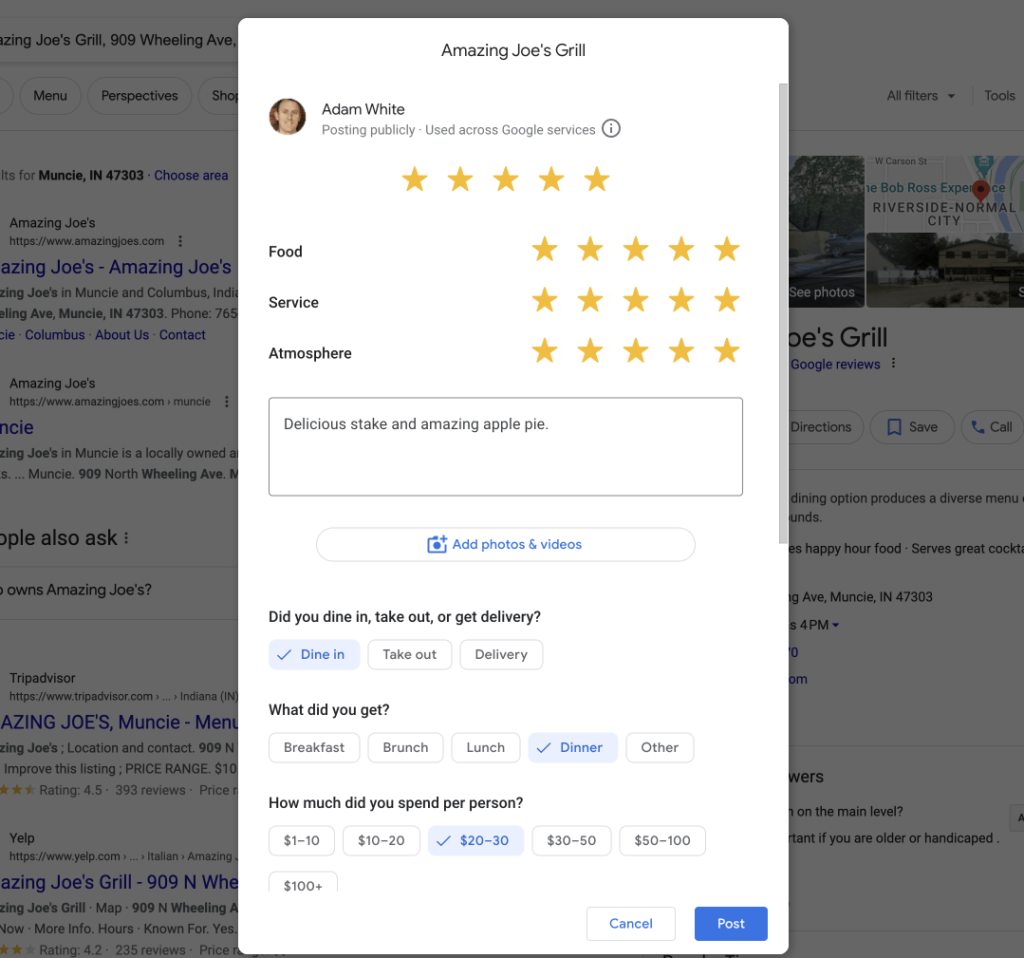
So that is the URL you would need to send to your customers so they can leave you a review.
Just know that if the review is negative it will go right to your Google account for others to see.
Ideally you would be able to get in touch with the customer and try to work out a resolution before a negative review gets posted to your Google My Business page.
A Warning About Buying Reviews
Now that you understand the importance of getting more positive Google reviews it will be tempting to try to find a company that you can just pay to get you fake reviews.
This is the easiest way to destroy your business.
Google is very serious about business owners never paying for fake reviews and if you get caught you will face many consequences that won’t be worth it.
Getting legitimate reviews is easy with the right tools.
Don’t try to take a shortcut.
How To Get Google Reviews Fast On Autopilot
That’s where Prosperly comes in.
Prosperly helps you to get more positive reviews, and filter out negative ones.
Our platform sends out Google review requests to your customers through text and email.
The way you automate this process is to add our review request links into a drip sequence (or follow up sequence) in whichever customer management software (CMS) you are using.
That way every single time you are done working with a customer your CMS automatically sends them a review request through text or email.
Before you get overwhelmed because this seems complicated, this is actually extremely easy to do in 98% of existing CMSs.
And what’s even better than that is we set it up for you.
This allows for the review generation to run on autopilot, so all you need to do is sit back, and watch the reviews come in!
If you like the personal touch, you can easily send review requests out to each customer individually, one at a time.
Sending review requests inside of Prosperly is extremely easy.
All you need to do is hit the “New Review Request ” button on your dashboard and type in the client’s name and phone number.
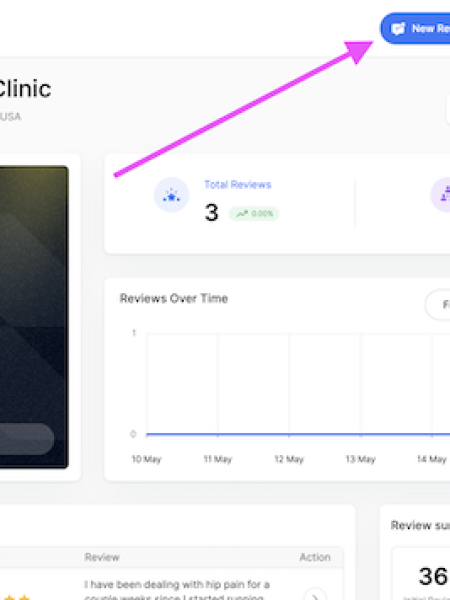
Your customer will then receive a text message asking them to leave a review.
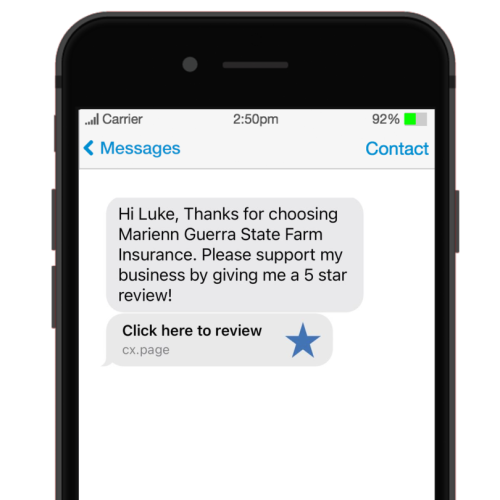
If they leave a positive review, our software sends them straight to Google.
If they don’t leave a review, Prosperly has automatic follow up emails we send as fun gentle reminders to your customers to leave the review.
Because the follow up emails are automatic you get way more reviews without having to do any extra work.
What About Negative Reviews?
With Prosperly, if someone leaves an average or negative review, it is sent directly to the business owner to be dealt with internally.
This means you can mitigate the negative reviews that would normally kill your Google rating, before they ever happen.
You can set the limit of which reviews go straight to Google.
For example, you can set up your account so that if a customer leaves a 4-star or 5-star review the software will send them right to Google.
If they leave a 1-3 star review, the customer gets sent to a form in our software, instead of Google.
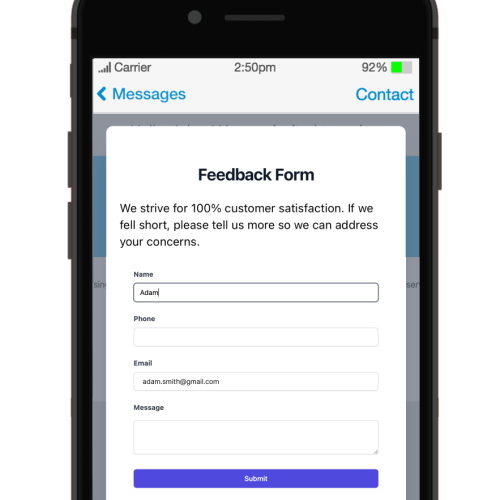
Whatever feedback they give (including their rating) gets emailed directly to your office.
This will allow you to reach back out to that customer to try to resolve the issue before they go public with their negative review.
This way it doesn’t get online and disrupt your business.
Getting more positive reviews on Google also has a big impact on where your business shows up in the search results.
A constant flow of positive reviews will lead to your Google listing pulling up higher than your competitors.
Our average customer pulls up in most local searches in spots 3-5 in the map!
What’s great about Prosperly is that we don’t stop at just Google reviews.
If you want to collect reviews for Yelp, or Facebook or any other platform where customers can leave a review, the software will allow you to do that.


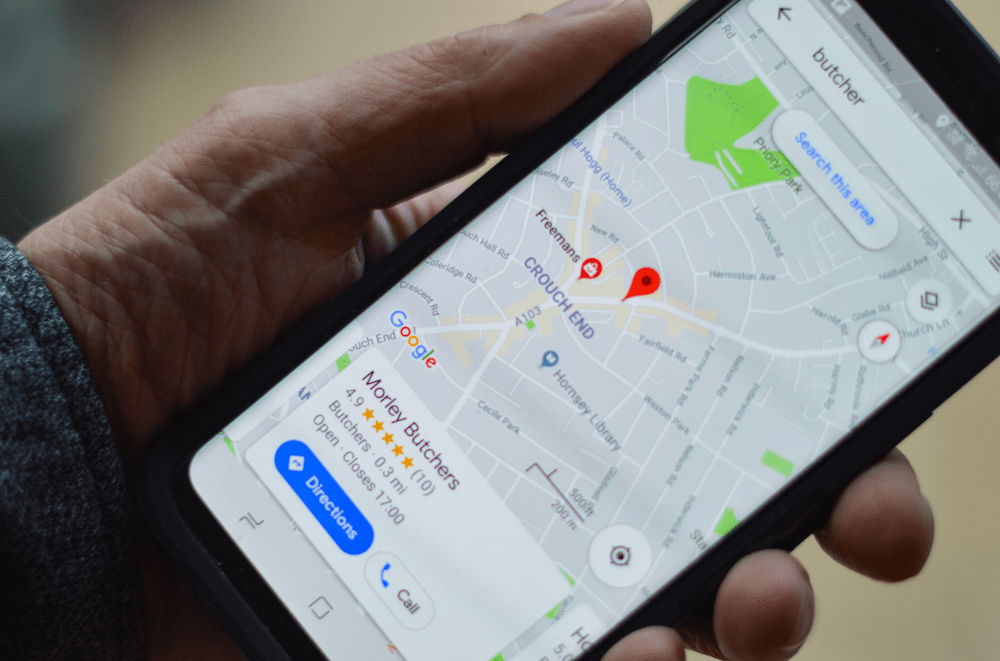
I couldn’t agree more about the importance of having google reviews on your business and I love how you break down how to automate the process which for someone like me who is lazy is the key to success.
Hey Scott, I totally get it. None of us like to do the same task manually. This is why automation of review requests is so important.
Having good reviews grows your business and makes you stand out from your competitors.
Too true James.
Reviews about any service provider encourage other people to get services from that service provider. But the problem is that many companies in the world buy good reviews about their services to entice people to buy their services. However, your strategy can be a unique strategy to get rid of negative business reviews and bring positive reviews to any business.
Creating a positive customer experience is key to garnering more Google reviews. By consistently delivering excellent service, politely requesting feedback, and simplifying the review process with direct links or QR codes, you encourage satisfied customers to share their thoughts. Don’t forget to engage with customers online and respond promptly to existing reviews, demonstrating your commitment to customer satisfaction and valuing their input. Thanks.
Hey Kevin, well said. The key to getting positive reviews is to provide amazing service to your customers. Prosperly just helps remind your satisfied customers to leave the review.
I love the fact that this software doesn’t only allow you to get legitimate reviews from your customers but also helps you get referrals all the while keeping the onus on you to provide great service.
Hey Amanda, that is our goal for sure. Helping small businesses that deserve to grow get as many 5-star reviews and referrals as possible.